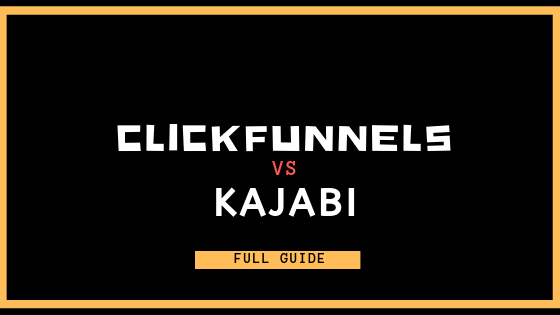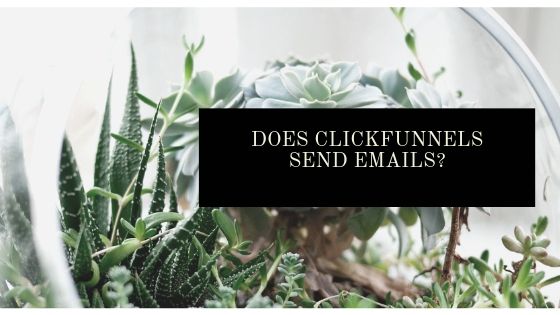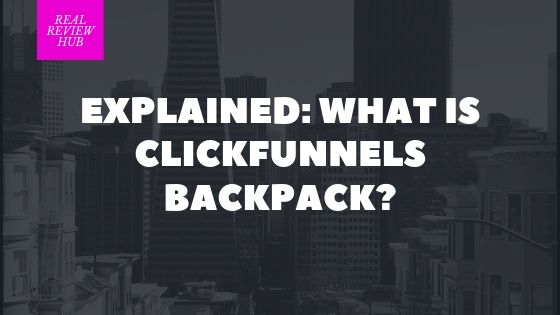Does ClickFunnels Host Webinars? Step-by-Step Guide.
Webinars are an ever-growing successful method of promoting brands and businesses. Similarly, ClickFunnels is a successful platform aiding in the marketing of businesses and products. Since ClickFunnels and webinars are such great tools for marketing and brand promotion, many people have wondered if they can work together.
In other words, does ClickFunnels host webinars? The answer is yes! You can create and host webinars through your ClickFunnels account and pages. Once you’ve integrated ClickFunnels to work with webinars, you can use ClickFunnels to create a webinar funnel, create the webinar details and, of course, host the webinars.
In this article, you’ll learn the ins and outs of hosting webinars on ClickFunnels; that is, what webinars are and why they’re useful, what ClickFunnels actually is, how the two work together, and even how to host your own webinar on ClickFunnels!
All You Need to Know About ClickFunnels and Webinars
There’s clearly a bit of technical jargon floating around here. Understanding how to host webinars using ClickFunnels is a lot easier once you know more about the jargon and the process. Let’s walk through the basics: what webinars are, what ClickFunnels is, and how you can utilize them together.
The Basics About Webinars
The word “webinar” refers to web-based seminars. Webinars can easily connect presenters, speakers, and audiences from all around the world; technically all you need is something to view them on and internet access to join! Webinars are also relatively simple to host, which is great for businesses; they can be inexpensive and easy to conduct.
Webinars are generally interactive, allowing for engagement between participants in real-time. A slough of companies utilizes webinars to promote launches, promote products and brands, demonstrate their experience, and even to connect with new customers. Webinars can be used for:
- Seminars
- Online meetings
- Presentations
- Training
- Workshops
- Announcements
- Product launches
Very large webinars may have an attendance of 500 or more viewers, but it’s more common that webinars have an attendance fewer than 50-100. Webinars generate leads and revenue, and that’s amazing for businesses. Webinars can ultimately serve as a large promotional place, and when integrated with ClickFunnels, they can potentially be even more successful.
The Basics About ClickFunnels
ClickFunnels is an online service aimed at streamlining and simplifying the online marketing of businesses by constructing sales funnels. All in all, ClickFunnels gives businesses the tools it needs to market, sell and deliver products and services online.
With ClickFunnels, businesses can do things like creating custom domains, use email integrations, create and use advanced funnels, utilize sales funnels, create order pages and payment portals, and a variety of other things. Like mentioned before, and like you’ll learn all about in this article, ClickFunnels also allows businesses to integrate and host webinars.
How ClickFunnels and Webinars Can Work Together
If you use ClickFunnels to streamline your online marketing, you likely use it for a variety of things: as a landing page, to describe the business and products, to actually sell products and services, to use and pay affiliates, to generate and capture leads… the list goes on and on!
When using ClickFunnels with its so many features, it would be a no-brainer to host webinars right on ClickFunnels rather than with another service. Using ClickFunnels to host webinars allows for businesses to conduct their webinars right where they conduct a lot, if not most of their other business.
This can lead to more memberships or subscriptions, more sales, more leads, and more promotion for the business and brand! Using ClickFunnels to host webinars can allow for all the benefits webinars bring, added to the benefits of ClickFunnels.
How to Host a Live Webinar on ClickFunnels
By now, you know that you can, in fact, host a webinar on ClickFunnels. That’s great! However, you may not know how to go about actually doing that. That’s also great because we’ll tell you how. Let’s walk through the process of hosting a live webinar on ClickFunnels.
Overview: Steps to Hosting a Live Webinar on ClickFunnels
We’ll go through these steps in-depth, but for those list-lovers out there, here’s an overview of the steps to hosting a webinar on ClickFunnels.
- Set up your ClickFunnels account (if you haven’t already)
- Integrate webinar capabilities to Your ClickFunnels
- Create a webinar funnel
- Add webinar page templates
- Set the time of your webinar
- Host Away!
Step One: Set Up Your ClickFunnels Account
Naturally, in order to host a webinar on ClickFunnels, you’ll need a ClickFunnels account. To start, follow this link and enter the necessary information until your account is built. ClickFunnels offers a 14-day free trial that they claim is very easy to change or cancel at any time. If you aren’t fully ready to commit to ClickFunnels, get a free trial and see what you think!
Step Two: Integrate Webinar Capabilities to Your ClickFunnels
Before actually creating and hosting a webinar, you’ll need to integrate webinar capabilities to your ClickFunnels account. You can choose from several webinar platforms, like GoToWebinar, WebinarJam, and EverWebinar.
Choose your favored webinar platform and follow this link for all the instructions on integrating your ClickFunnels pages to your favored webinar service. Take note that the integration process can be different for each of the different webinar services.
Step Three: Create a Webinar Funnel
Once you’ve integrated webinars and ClickFunnels, you can begin to create your webinar funnel on ClickFunnels. To do this, select “Build Funnel” from your ClickFunnels menu. Then, click “Create New Funnel.”
Click “Host Webinar,” then click “Live Webinar.” Fill out the information in the boxes, like the name of the funnel and any group tags. Last but not least, click “Build Funnel.”
Step Four: Add Webinar Page Templates
To get everything ready for your webinar, you’ll need to add webinar page templates to your ClickFunnels pages. To do this, first select a step in your webinar funnel. Then, click on the “Webinar” category. Select a webinar template that is of the same page type, or selects a webinar template of your liking.
Next, edit the page and enter the information as needed or desired. Repeat this process for each step in your webinar funnel!
Step Five: Set Your Live Webinar Time
Now that you’ve got all the necessary information ready, you can set the time for your live webinar. You can do this by selecting the “Webinar Registration” step in your webinar funnel. Then, click on the gear icon (which usually indicates settings on a lot of sites and apps).
Select the date and time of your live webinar. Make sure to click “Update Page,” and you’re good to go!
Step Six: Host Away!
Now you know how to create and host a live webinar on ClickFunnels. It’s time to host away! What does that mean, though? Here are some tips for hosting webinars:
- Choose the right day and time for your audience. You can do this by experimenting with your webinar days and times or by using Google Analytics.
- Use quality equipment so your audience can see, hear and engage with you well.
- Promote, promote promote! Promote your webinar in advance for maximum participation.
- Practice makes perfect. Practice your webinar before launching and going live.
- Engage with your audience. They can have valuable feedback.
- Follow up with your webinar attendees in the way of your choosing.
With the right knowledge about how to create and host webinars, you can get the best out of your experience and time. Remember, webinars can help generate more leads, sell more products, promote brands and businesses, and allow for more engagement – they can be important!