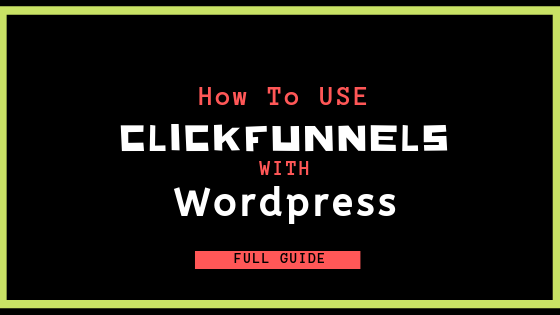Disclosure: Our site is supported by our readers. This post may contain Amazon Affiliate Links or links from other affiliate programs that pay us a small commission for purchases referred through them. Thank you in advance for your support!
Many businesses are turning to sales funnels such as ClickFunnels where they can sell their products and services, separate from WordPress. With more intense competition than ever in sales and marketing industries and advancements in e-commerce technology, ClickFunnels offers simplified means of reaching and selling to prospective online consumers. However, WordPress still powers over one-third of websites on the internet. Therefore, combining these systems is an efficient strategy.
So, how can businesses use ClickFunnels with WordPress? If businesses have established sites through both ClickFunnels and WordPress, they can be combined through a ClickFunnels “plugin.” This plugin is beneficial for businesses that wish to maintain their WordPress site and ClickFunnels funnels on the same domain. This step-by-step guide explains how to add pages directly from ClickFunnels to the WordPress domain.
WordPress is traditionally known as a content management system for content-based websites, whereas ClickFunnels is geared towards e-commerce and membership platforms. Thanks to “plugin” technology, ClickFunnels members can combine content pages with their WordPress site. This gives businesses the advantages of a strong, accessible online presence when following this step-by-step guide.
ClickFunnels: A Brief Introduction
ClickFunnels is a popular sales funnel tool and membership platform. Its purpose is to simplify sales and marketing for a variety of member businesses with pre-designed and organized funnels to attract intended clients and guide them through the decision-making and purchasing process.
This sales funnel “guides” prospective consumers from the marketing stage to the “conversion” stage at which customers transition from the decision to purchase a product or service to actually buying it. This e-commerce sales process streamlines the buying process for businesses and customers, which generates product and service demand as well as overall profit.
Businesses pay monthly package fees to become members and utilize ClickFunnels as a means of turning prospective buyers into paying customers. This is achieved through pre-designed technology tools in order to create reliable funnels for businesses to sell their products and services. These tools offered by ClickFunnels allow companies to more easily navigate intricate and competitive online markets.
The overall intention of ClickFunnels is to provide member businesses with established sales funnels and reliable templates designed to convert potential customers into actual buyers of products and services. These templates are also designed to encourage customer loyalty and re-purchasing of products and services through a membership platform.
How It Works
ClickFunnels works as a consumer-focused sales model and membership platform to assist businesses in building their e-commerce availability and reliability. ClickFunnels offers a variety of pre-built sales funnels for options such as webinars, membership sites, subscriber lists, and so on. Companies can choose from these pre-designed funnels to match their business requirements.
By providing established and ready-made sales funnels, ClickFunnels streamlines the sales process for member businesses that would otherwise spend time and effort organizing it on their own. In addition, these pre-built funnels eliminate the need for businesses to self-navigate intricate and competitive digital sales models and software.
In this way, ClickFunnels company members can focus on their products and services rather than attempting to master complicated online sales techniques at a technologically disadvantaged level.
Once a member business selects a funnel, they work out a template. ClickFunnels provides a variety of templates that have been tested and found reliable for a wide assortment of businesses. This eliminates any trial and error sales testing on the part of companies since they are assured of template performance.
WordPress: A Brief Introduction
WordPress is a content management system used to build websites. The purpose of WordPress is to provide a digital tool designed to facilitate managing aspects of a website, such as content, without any required knowledge of programming or coding. Technically, WordPress is an open-source content management system licensed such that anyone can utilize or modify its software at no cost.
In its onset period, WordPress was used primarily for creating blogs rather than other types of websites. Currently, however, WordPress is used to create almost any type of website. This is due to changes in core code as well as its vast capability for plugins and themes.
WordPress powers a significant number of business sites, blogs, e-commerce sites, forums, social networks, and membership sites. Therefore, WordPress is a convenient, cost-effective, reliable, and popular system that is accessible to anyone desiring to build a website, particularly those who aren’t technical developers.
How It Works
WordPress offers an accessible, flexible, and reliable platform for individuals and/or businesses that wish to create a website. Those who wish to begin using WordPress need a hosting service, which can be set up and installed on a personal computer or through subscription to a service that offers pre-set servers ready to host a WordPress site.
Once a hosting service is established, website creators choose a domain name that reflects the purpose of their site and generates interest to draw online visitors. Essentially, a domain name is the part of the URL that identifies the web address. Once the domain name is established, the website set-up process can begin.
WordPress allows users to customize their site design. There is a WordPress default theme which users can utilize for their site, or it can be customized and changed to new themes. In addition, WordPress offers the capability of adding “plugins” for more website features.
Not all WordPress sites are built or utilized for e-commerce. However, those that are have the advantage of using WordPress as an open source for website building that is free from commercial restrictions and limitations. This means that businesses can utilize the software without concern for an adverse impact of a changed business model.
In addition, depending on the intent of the website and functionality of the theme, individuals and businesses can enhance the experience for visitors and site productivity by installing and activating various plugins. These plugins increase the capabilities of what websites can do for their users.
WordPress offers a plugin directory for installing free plugins, and users are also able to upload plugins purchased from other sites such as ClickFunnels. These integrations expand what is already considered to be the most comprehensive and developed content management system available.
Pairing ClickFunnels and WordPress
ClickFunnels and WordPress, when paired together, create a remarkable and productive marketing and sales funnel system.
Here are the typical steps that model the marketing and sales funnel system:
- Awareness—prospective consumers become aware of the existence of a product or service
- Interest—prospective consumers show interest in a product or service through research
- Evaluation—prospective consumers examine competitor products or services
- Decision—prospective consumers resolve to purchase product or service
- Purchase—consumers buy product or service and create demand
- Re-evaluation—consumers evaluate the need for continued or renewed purchase of product or service
- Re-purchase—consumers purchase product or service again and create further demand
In simplest terms, the marketing funnel begins with awareness and reaches its narrow point with the decision; the sales funnel progresses from the decision to re-purchase. The popularity, reach, and reliability of WordPress makes it an essential marketing tool for products and services within the e-commerce environment.
Similarly, ClickFunnels is thought by many to be a fundamental tool in the e-commerce sales process. The pre-designed sales funnels and templates are reliable and considered proven online sales methods for businesses that may otherwise be at a technological disadvantage.
Both marketing and sales teams work to develop strategies and tools in order to optimize each step of the funnel system. However, this can be challenging within the global marketplace due to the overwhelming number of competitors and the demanding nature of e-commerce.
Therefore, individuals and businesses that utilize both WordPress and ClickFunnels separately are better served by pairing the two systems in order to maximize marketing and sales funnel tools for prospective consumers.
Primary Reason to Integrate ClickFunnels with WordPress
For individuals or businesses that have an established website with WordPress, integrating ClickFunnels pages is a simple, quick, and straightforward process. The primary reason for integrating ClickFunnels with WordPress has to do with the domain. WordPress users own their domain, whereas ClickFunnels users participate within the ClickFunnels domain which they do not own.
ClickFunnels features two domain levels for its members:
- Domain owned by members: yourdomain.com/ClickFunnels
- Domain owned by ClickFunnels: yoursubdomain.clickfunnels.com/landingpage
Though it’s rarely an issue, if ClickFunnels is not operating or experiencing technical difficulties, then visitors to the main site would not have access to the individual sites of businesses that participate in ClickFunnels membership. By owning the WordPress domain and then integrating ClickFunnels pages through the plugin, individuals and businesses are protected against such potential interruptions.
WordPress offers control of website content and management that member platforms such as ClickFunnels are not capable of providing. Though ClickFunnels is efficient and effective as a sales funnel, connecting it with WordPress further empowers individuals and businesses with greater website control.
Step-by-Step Guide to Using ClickFunnels with WordPress
WordPress and ClickFunnels must initially be built independently from each other. Individuals and businesses can consult tutorials for how to set up a WordPress site as well as a sales funnel in ClickFunnels. Once these systems are separately created and established, then they can be connected and integrated.
To take advantage of using ClickFunnels with WordPress, here is a step-by-step guide:
Create the Connection
To start, individuals or businesses must build their WordPress site and pages on ClickFunnels. Once these are ready, the ClickFunnels pages can connect with the WordPress website. Here are the initial steps for installing the ClickFunnels WordPress Plugin:
- Access WordPress website dashboard as “admin”
- Navigate to “plugins” and select “add new plugin”
- Use the search bar to find “ClickFunnels”
- Select “Install Now” on ClickFunnels plugin
- Select “Activate”
Users should ensure that their selection of ClickFunnels is the plugin licensed by Etison, LCC.
Verify Settings
Once the ClickFunnels plugin is installed and activated, users should verify the plugin settings. This is achieved by selecting the ClickFunnels plugin on WordPress and following these remaining steps:
- Select “Settings” from plugin
- Enter proper ClickFunnels account email under API Connection
- From within the ClickFunnels account, navigate to ClickFunnels Account Settings
- Scroll to find WordPress API and select “Expand”
- Copy WordPress API Key
- Return to WordPress
- Paste the copied WordPress API Key under “Authentication Token”
- Select “Save Settings”
- Select “Compatibility Check” to confirm that all settings are enabled
- From “General Settings,” select “Download & Display” for full verification
Once the plugin settings are verified, users can both add a funnel step from ClickFunnels to WordPress and set a funnel step as the WordPress home page.
Add New Page to ClickFunnels WordPress Plugin
With the ClickFunnels plugin established and verified, users can add a page, or funnel step, from ClickFunnels directly into their WordPress site. This is helpful for users who wish to maintain their ClickFunnels membership and integrate pages into their WordPress domain as well.
It’s important to note that individuals and businesses will not be able to connect certain page types to WordPress due to site security measures. These may include order forms, membership areas, membership access, affiliate areas, and affiliate access pages. These restrictions are meant for the security and protection of users.
The steps to connecting a funnel page from ClickFunnels to a WordPress website are as follows:
- Select “Regular Page” from “Choose Page Type”
- Select funnel to connect under “Choose Funnel”
- Choose specific funnel page from funnel under “Choose Step
- Assign “Custom Slug,” which will be the page path that appears after the domain (www.domain.com/slug)
- Select “Save Page”
Once the funnel page is connected, individuals or businesses can manage their pages in WordPress and set a ClickFunnels page as a WordPress home page.
Manage ClickFunnels Pages from within WordPress Plugin
It’s important for individuals or businesses to understand how to manage their set ClickFunnels pages in WordPress in order to adjust and organize them as needed. This is also essential in case a funnel step must be deleted or a page edited.
To delete or edit ClickFunnels pages from within the WordPress Plugin, users should:
- Access WordPress dashboard, navigate to ClickFunnels plugin, and select “Pages”
- To delete a page, select the intended page
- Use “Bulk Actions” dropdown and select “Move to Trash,” then select “Apply”
- To edit a page, select the intended page
- Make necessary edits from the following screen
- Select “Save Page”
Once users understand how to manage their pages, they can set a funnel step as the home page in WordPress and integrate a domain into ClickFunnels.
Set ClickFunnels Page as WordPress Home Page
Some individuals or businesses may wish to set their ClickFunnels page as the home page for their WordPress site. This is beneficial in that it allows users to streamline functionality by adding a funnel page with the WordPress domain home page. This enables users to continue to use the same domain for WordPress and ClickFunnels.
For those that have a domain on WordPress and wish to have a ClickFunnels page serve as the home page, they can do the following to add the funnel step into WordPress:
- Navigate to “ClickFunnels” plugin from WordPress dashboard
- Select “Add New”
- From “Choose Page Type,” select “Home Page”
- From “Choose Funnel,” select intended funnel to connect
- From “Choose Step,” choose the intended funnel page from within selected funnel
- Select “Save Page”
As illustrated by this step-by-step guide to connecting ClickFunnels and WordPress, individuals and businesses have almost unlimited options for customizing their online content and providing an excellent experience for page viewers and prospective customers.
In addition, the ClickFunnels plugin feature in WordPress allows for user flexibility. Funnels and pages can be added, deleted, edited, and managed across time, as needed.
Conclusion
Current programming and coding have become so complicated that very few individuals and businesses are able to originate and navigate web content on their own. Traditionally, website generation and online sales funneling required businesses to establish and complete the process on their own. This came at great cost and required an excess of time.
With the onset of systems such as WordPress and ClickFunnels, individuals and businesses have the benefit of professional services to help create websites and sales funnels. In addition, the fact that these systems can be combined with an advanced plugin feature is crucial to e-commerce businesses and their customers.
WordPress is a convenient, reliable, and accessible content management system that allows users to create websites for nearly any purpose. In addition, WordPress enables users to own their domains, giving them control over access, content, and so forth.
ClickFunnels is considered a reliable and effective sales funnel that is user-friendly, easily integrated, and with little to no learning curve. This online sales funnel builder helps businesses market, sell, and deliver their products and services online.
Individuals and businesses can utilize the simple ClickFunnels plugin feature through WordPress to integrate the two systems and build and manage content to streamline their funnels, pages, and domain. Using ClickFunnels with WordPress is an excellent way for individuals or businesses to maximize their options in building an online presence and e-commerce traffic, thereby increasing sales and profit.
This step-by-step guide will help ClickFunnels and WordPress users achieve a combination of the best that both systems have to offer.
.