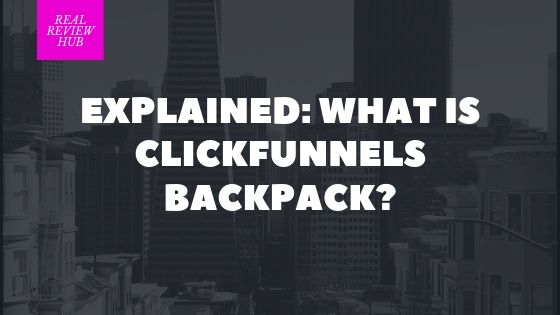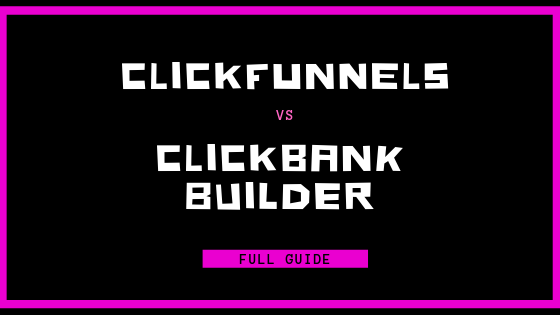How to Create a Membership Site on ClickFunnels—7 Steps
Many businesses are turning to sales funnels such as ClickFunnels where they can create membership sites to sell their products and services. With more intense competition than ever in sales and marketing industries and advancements in e-commerce technology, ClickFunnels offers simplified means of reaching and selling to prospective online consumers. Businesses just need to complete the membership steps.
So, what are the steps to creating a membership site on ClickFunnels? There are 7 steps to creating an effective and productive membership site on ClickFunnels. These steps include:
- Create ClickFunnels Account
- Build Membership Funnels
- Create Page Templates
- Adding New Pages with Templates
- Adding Lessons to Membership Area
- Adding Membership Content
- Use Evaluation Tools to Assess Membership Site
ClickFunnels incorporates the sales “funnel” process, which is essentially the steps that consumers go through from being prospective customers to becoming actual buyers of a product or service. Members of ClickFunnels enjoy a streamlined and reliable approach to their online marketing, selling, and delivery through pre-built options designed to fit specific business models and needs.
ClickFunnels: A Brief Introduction
ClickFunnels is a popular sales funnel tool. Its purpose is to simplify sales and marketing for a variety of businesses with pre-designed and organized funnels to attract intended clients and guide them through the decision-making and purchasing process.
This sales funnel “guides” prospective consumers from the marketing stage to the “conversion” stage at which customers transition from the decision to purchase a product or service to actually buying it. This e-commerce sales process streamlines the buying process for businesses and customers, which generates product and service demand as well as overall profit.
Businesses pay monthly package fees to utilize ClickFunnels as a means of turning prospective buyers into paying customers. This is achieved through pre-designed technology tools in order to create reliable funnels for businesses to sell their products and services. These tools offered by ClickFunnels allow companies to more easily navigate intricate and competitive online markets.
The overall intention of ClickFunnels is to provide businesses with established sales funnels and reliable templates designed to convert potential customers into actual buyers of products and services. These templates are also designed to encourage customer loyalty and re-purchasing of products and services.
How It Works
ClickFunnels works as a consumer-focused sales model to assist businesses in building their e-commerce availability and reliability. ClickFunnels offers a variety of pre-built sales funnels for options such as webinars, membership sites, subscriber lists, and so on. Companies can choose from these pre-designed funnels to match their business requirements. You can read our full article of how Clickfunnels works here.
By providing established and ready-made sales funnels, ClickFunnels streamlines the sales process for businesses that would otherwise spend time and effort organizing it on their own. In addition, these pre-built funnels eliminate the need for businesses to self-navigate intricate and competitive digital sales models and software.
In this way, companies can focus on their products and services rather than attempting to master complicated online sales techniques at a technologically disadvantaged level.
Once a business selects a funnel, they work out a template. ClickFunnels provides a variety of templates that have been tested and found reliable for a wide assortment of businesses. This eliminates any trial and error sales testing on the part of companies since they are assured of template performance.
Difference Between Membership Access and Membership Area Pages
In order to effectively utilize ClickFunnels, membership funnels must include both the membership access to the sales funnel service itself and membership area page types. To achieve this, users must have a ClickFunnels Membership Funnel.
Here are the steps to navigating both membership access pages and membership areas:
- Membership Access Page: The Membership Access page is what customers of a business will see when creating an account and logging into their account. Businesses edit the page through ClickFunnels to update the design and content. It’s recommended that the URL of Membership Access should not be provided to customers.
- Membership Area: The Membership Area is where businesses add “lesson sections” and content for each lesson. The sign-up URL should be provided to customers to create a new membership account, and the login URL should then be provided so customers can login after creating an account. Customers manually set their login and passwords when creating their accounts.
Options and Costs
ClickFunnels does offer a free 2-week trial period. Once that is finished, there are two pricing packages available for businesses.
- Startup: $97 per month. This package includes 20 funnels, 100 pages, unlimited contact leads, 3 custom domains, unlimited members, order pages, and several other features.
- Enterprise: $297 per month. This package includes 70 funnels, 300 pages, unlimited contact leads, 20 custom domains, priority support, and all Startup features as well.
Some businesses may be concerned with the affordability of these packages. However, when compared to the monetary costs as well as investments in time and effort for businesses creating their own online sales funnels from the ground up, these funnel packages are considered reasonable.
Once companies have decided to utilize ClickFunnels and are ready to make a monthly commitment, they can begin the steps to creating a membership site.
1. Create ClickFunnels Account
The first step to establishing any presence or content on ClickFunnels is to create an account. Entrepreneurs, companies, and other businesses can do this through the ClickFunnels homepage, which offers tutorials and other information about the sales funnel, what it offers, and how it works.
Once users have created a ClickFunnels account, they can sign in securely at any time and begin to build membership funnels.
2. Build Membership Funnels
Membership funnels allow ClickFunnels members to provide secure access to their content. ClickFunnels provides pre-built, proven technological sales “funnels” in order to assist businesses with marketing, selling, and delivering their products and services.
Members are able to build membership funnels without having to become experts in programming or coding, meaning they can concentrate on other aspects of their business. The pre-designed sales funnels build accessible and easily navigated web pages in order for companies to grow online.
These sales funnels are designed to achieve the following for ClickFunnels members:
- Guide visitors step-by-step through the sales process, preventing them from becoming confused or lost and therefore leaving the webpage
- Point customers to the exact product or service they are looking to purchase
- Follow up with site visitors after they leave the webpage as an effective sales strategy
There are four quick steps for beginning to build membership funnels. ClickFunnels is known for its reliable, user-friendly interface. Once businesses sign into their account, they can go through the following procedure to begin building membership funnels:
- Select “Build Funnel” from the ClickFunnels menu or select “Add New” from the dashboard
- Below “Classic Builder,” select “Create New Funnel”
- Select “Sell Your Product”
- Click on “Membership”
Once these steps are completed, members can move on to creating page templates.
3. Create Page Templates
The benefit of creating page templates in ClickFunnels is that members are able to re-use them in new funnels. This again assists entrepreneurs and companies in that they can choose pre-built, patterned pages to facilitate their online business models.
Members can begin creating page templates by accessing their membership in ClickFunnels and selecting a membership access page template. To create a new page template, users can follow these remaining steps:
- Select page in funnel to save as a template
- Select “Edit Page”
- Select “General” from settings menu
- Select “Save Page As Template”
- Enter name for template
- Select “Create Template”
ClickFunnels stipulates that the original page used to create a template is considered the master template. Therefore, any changes made to the page will actually update the template. To avoid these updates, users should “clone” the page prior to saving it as a template.
Once members have created a page template, the next step is to enable the template. This is accomplished through the “Edit Template” feature. Users can select the box next to “Enable” and then select “Update Page Template.”
When members have created their personal page template, saved and enabled it, they can progress to adding a new page using the template.
4. Adding New Pages with Templates
After creating personal page templates, users can add these page templates to existing funnels. A personal page template will show only under the appropriate page type category, which streamlines the process for users.
The steps for adding new pages with templates are as follows:
- In existing funnel, select “Add New Step”
- Enter page name
- Select “Create Funnel Step”
- Select page category
- Select “Show Only My Templates”
- Select preferred template
Once pages are added to existing funnels using templates, members can begin creating content through lessons.
5. Adding Lessons to Membership Area
Each section in a company’s Membership Area requires one or more “lessons.” These lessons are designed to add to the actual content for the business. Each lesson can further be broken down to deliver content into specific topics as needed.
Here are the steps for adding lessons to Membership Area:
- Select “Create Lesson Section”
- Select “Add New Lesson”
- Enter name of lesson
- Select “Page Template”
- Select “Create Lesson”
ClickFunnels utilizes these lessons as a means for members to create the content for their membership site.
6. Adding Membership Content
Once Membership Area lessons are established, members can add content. The Membership Area editor is similar to the ClickFunnels page editor in that it is user-friendly and accessible. Membership Area content can include audio, video, text, downloadable files, and other means of providing information.
In order to add content, members must edit the lessons already established within the Membership Area. Here are the methods for adding membership content:
- Select “Open Editor” for a specific lesson
- Add Sections, Rows, and Elements
- Add content in whatever form: video, audio, downloadable files, etc.
ClickFunnels members can create their own content in order to advertise and inform customers regarding their products and services. The funnels, templates, pages, and lessons are designed to bring customers to the online content of individual sellers.
7. Use Evaluation Tools to Assess Membership Site
One of the best aspects of ClickFunnels as a sales funnel for entrepreneurs and companies in establishing an online presence and effective content is that it provides several evaluation tools to help assess membership sites.
Though the funnels and templates are pre-designed, there are many ClickFunnels features that can help businesses customize their membership sites to fit their expectations when it comes to the way the customer interacts online with the individual site.
Some of these valuable evaluation tools are listed as follows:
1. Regulating Membership Area Access
ClickFunnels allows its members to regulate and restrict access to their Membership Area. This enables users to restrict entry for members that have not paid for access to select content.
ClickFunnels presents two options for members to regulate access to their Membership Area:
- Option 1: Product Purchase Requirement
From the Membership Area step within the funnel, businesses can select “Restrict Access” for an individual lesson. Once the lesson is identified, members can select the products or services in the dropdown menu for which a purchase is required to access content. They can then select “Update Lesson Section” and repeat the process for multiple lessons and sections.
- Option 2: Tag Requirements
Again, from the Membership Area step within the funnel, businesses can select “Restrict Access” for an individual lesson. They can then enter a tag in the “Tag Requirements” field. Commas are used to separate multiple tags. Once this is completed, they can select “Update Lesson Section” and repeat the process for other lessons and sections.
This regulation and restriction feature gives ClickFunnels members control over their membership site as to which online members are able to access lessons and sections of the Membership Area based on purchases.
2. Tracking Lesson Progress
ClickFunnels allows its members to track the progress of their own website members in the Membership Area. This enables businesses using ClickFunnels to view the process experienced by website visitors and members throughout each section of the Membership Area with the track lesson progress feature.
To use the track lesson progress feature, members can edit specific lessons in the Membership Area of the funnel and enter a “Required Time” (in seconds) that they feel a visitor or member must spend on the lesson to consider it “completed” or effective. Users can repeat this feature for as many lessons as needed.
This “Required Time” does nothing to prevent the visitor or member from moving on to the next lesson. Instead, it gives ClickFunnels members a calculated “completion” percentage using the total required time added to all lessons in the Membership Area. This information is vital in assessing the actual versus expected customer interface time.
3. Testing Membership Funnel
ClickFunnels also allows its members to test their membership funnel and evaluate it as if they are customers themselves. With this feature, members can create a “new” membership account to view their Membership Area, its content, and test the links and downloads.
This membership funnel testing enables businesses that utilize ClickFunnels to become their own customers in a sense and view the website experience as a customer would. Then, any changes to facilitate a better experience can be made through editing the lessons and content.
To utilize this feature, ClickFunnels members can create a new membership account from within their funnel by selecting the Membership Area step. They can copy the sign-up URL into a new window, enter a separate email address, add a password, and create an account.
Once the ClickFunnels member has created this “new” membership account, they can use this evaluation tool to navigate their own membership site just as a customer would do so. This is an excellent way to assess the site’s content and interface accessibility.
Conclusion
ClickFunnels is considered a reliable and effective sales funnel that is user-friendly, easily integrated, and with little to no learning curve. This online sales funnel builder helps businesses market, sell, and deliver their products and services online. In addition, ClickFunnels offers its features in comprehensive and unified packages rather than separate, individual elements. Get a FREE 14 DAY TRIAL HERE.
Traditionally, online sales funneling required businesses to create website hosting, landing pages, email autoresponders, etc., all working together. Creating and maintaining these traditional sales funnels came at great cost and required much time.
ClickFunnels is a remarkably beneficial tool in that it simplifies sales funnels from the outset. The pre-built funnel options incorporate core elements needed for functional and effective sales funnels, thereby saving companies an enormous amount of time and cost.
This simplified approach to e-commerce also provides companies the benefit of specific sales templates for a variety of products and services. Entrepreneurs and businesses are able to create and maintain a membership site on ClickFunnels in 7 straightforward steps.
These 7 steps allow businesses to utilize pre-designed and reliable technological marketing, sales, and delivery templates, yet they are able to create and customize online content to fit their own products or services. In addition, ClickFunnels incorporates evaluation tools so that its members can regulate, assess the progress of their site, and share the exact experience of the customer.