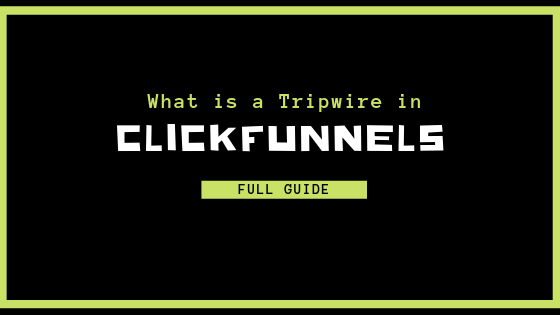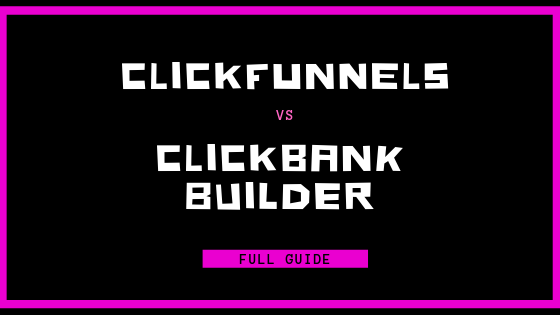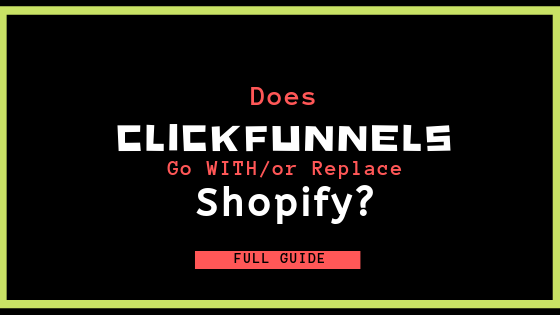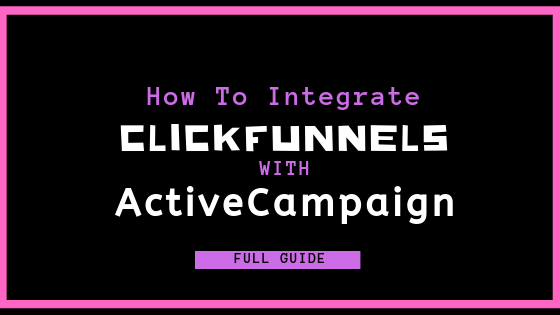What is a Tripwire in ClickFunnels?
If you’ve been poking around the ClickFunnels website or the wider digital marketing world, you’ve likely come across the word tripwire. You may be wondering what a tripwire is and how it can benefit your business, or you may just be wondering how to set one up on the ClickFunnels platform.
What is a tripwire in ClickFunnels? A tripwire is a low-priced offering designed to be irresistible to your target market. A tripwire hooks the customer with a deal that’s impossible to say no to, allowing you to position an upsell and capture contact information.
Perhaps you’re still wondering what this might look like for your business. In the next section, I’ll provide some examples for what this actually looks like, and then we’ll talk about the nitty-gritty of setting one up and getting it live.
How Does a Tripwire Work?
The idea behind a tripwire is that you offer something that will make you minimal profit as a hook for customers who may be likely to buy something that will make you a larger profit. Books, newsletters, flash drives, stickers, and tie clips are all examples of excellent tripwires. The possibilities are endless—but you’re looking for something enticing to your audience that you can produce cheaply at scale.
For example, if I ran a company that made high-end gaming computers, it might be difficult to find a buyer for a $2,000 desktop PC. I might spend a lot of money trying to advertise to the type of person who would buy an expensive gaming computer. By the time I’ve actually reached my target market and made a sale, my profits might be significantly reduced.
However, I might change up my tactics. I might advertise a high-quality mousepad for $1 plus shipping and handling on my website. People see the deal, they visit my site, they spread it around online, and I sell mousepads. Not only have I attracted visitors, but I’ve also attracted the right kind of visitors. These are people who are interested in computers. And if they need a new mousepad, maybe they need a new computer as well.
Immediately after the customer buys a mousepad, they see a special promotion for my $2,000 computer marked down to $1,500. Now, I’m putting my big-ticket sale in front of the right type of customer. Will every person who takes a cheap mousepad buy an expensive computer? Of course not. But some will and those who don’t are still paying me enough to cover my advertising expenses.
Here is a great youtube video from funnel hacker radio explaining tripwires.
Tripwires as Lures
Let’s think about this a little bit differently. My parents’ house is backed up to a small nature reserve. This nature reserve is home to many birds, rabbits, and squirrels. The nature reserve is also home to a few deer and foxes.
My parents’ neighbor Doug loves being able to see foxes and deer as close to his deck as possible, but they rarely wander close on their own. To remedy this, Doug keeps a tray of bread near the center of his yard and constantly refills it. As a result, Doug’s yard is swarming with birds, rabbits, and squirrels. When the occasional deer or fox comes to nibble at the bread, Doug has a front-row seat.
This is exactly how tripwires work. You’re going to get a lot of people who snap up your initial offer who have no interest in your higher ticket and higher-margin offerings. By creating a tripwire that your ideal customer will find attractive, you’re also going to reach the rare and beautiful customer, like foxes or deer, who will eat up whatever you put in front of them.
What Is the Difference Between a Tripwire and a Lead Magnet?
If you’re familiar with basic internet marketing terminology, you may be wondering if a tripwire is just another term for a lead magnet. Actually, not quite. A tripwire is a specific type of lead magnet. A lead magnet is an offer designed specifically to capture contact information.
Surveys or newsletters aren’t always designed to lead directly into a conversion or an upsell. Sometimes the idea is to just get a customer’s information so that you can continue to communicate with them, eventually leading to a sale.
The advantage of using a tripwire is that it immediately leads the customer into an upsell, but also works as an effective lead magnet. Even customers that decline the upsell have their information captured. They can still be contacted with later offers and may eventually make another purchase.
Done correctly, all tripwires are lead magnets. ClickFunnels automatically captures the information of purchasers and adds it to your lists.
Why Use a Tripwire?
If you’re still wondering why you might use a tripwire as part of your business the simple answer is because they work. Tripwires help get your best offers in front of more eyes—specifically the eyes of your ideal customers. Tripwires generate more conversions and leads than many other methods of sales funneling while also providing revenue to pay the advertising involved.
Tripwires work especially well as part of the ClickFunnels platform. Like everything else in ClickFunnels, tried-and-tested tripwire templates come prepackaged as part of the platform. Use ClickFunnels’ drag-and-drop editor to make the tripwire your own. You can use ClickFunnels to make a payment, store contact information, and keep in touch with leads—all without any third-party software.
How to Set Up a Tripwire within ClickFunnels
Now that you understand the power of tripwires and how to use them effectively to boost your sales and increase your profit margins, you’re ready to build your first tripwire within ClickFunnels. The steps to building a tripwire funnel are as easy as selecting a template and then editing the template page by page.
Step 1: Select a Template
ClickFunnels has a wide array of templates to choose from. You’re going to select something that comes close to the overall look and feel of what you want your page to look like, and then we can fine-tune things from there.
- From your dashboard, click + New Funnel
- Choose a goal. In this case, Sell Your Product
- Name the funnel and select a group tag
- Click Build Funnel
- Hover over Sales and select Tripwire
- Choose a template from dozens of options
Step 2: Edit
Now that you’ve got a template selected, we need to make it uniquely yours. First, you’re going to edit text, images, and the general aesthetic. Add in your slogan, calls to action, company logos, and pictures.
On the first page, you’ll see a two-order form for your tripwire product. The purpose of this is to get the customer to give you their shipping and billing information before you offer them the big sale. Make sure that your account information is up to date in order for this field to work live.
As soon as you’ve got the customer information, the funnel is going to pull the customer to your upsell page. This is where you hit them with the big pitch. Amp up how amazing this offer is, however, you can. With a single click, the customer can opt-in to the upsell; you’ve already got their information.
If they say no, you can route them to a downsell page. In the case of our computer company from earlier, maybe you might offer a mouse and keyboard instead of the full desktop. Last, of all, you’re going to take them to a thank you page and thank the customer for their order. These pages will already be present on the template; simply fill them out and adjust them as needed.
When you’re all done with your edits, publish the funnel. You are now live and prepared to start generating both revenue and leads! Start promoting your page and let the tripwire attract the customers who are likely to buy and buy big.