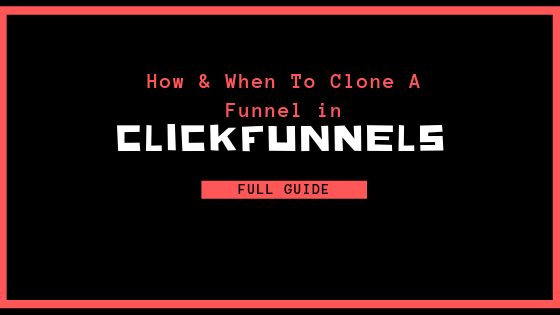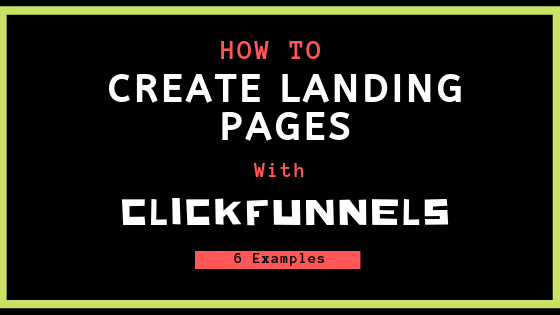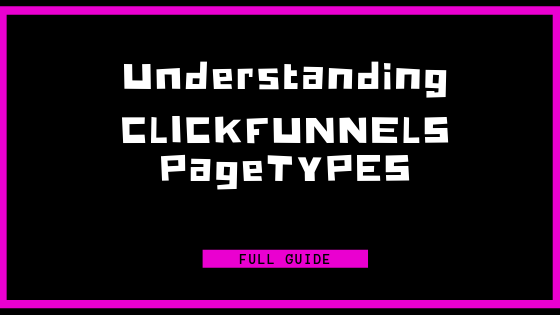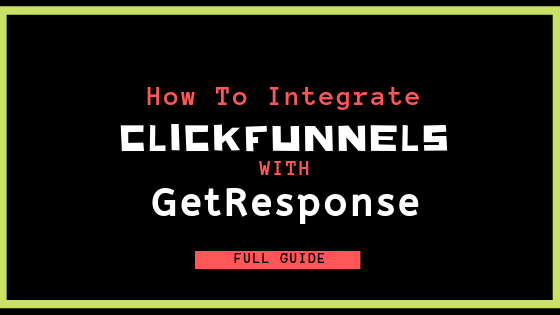Why, How, & When to Clone a Funnel in ClickFunnels
Did you know that ClickFunnels allows you to take you’re completed and funnel and make an exact duplicate of it? You may not have been aware of this feature or even sure of how you might use it.
Why would you clone a funnel in ClickFunnels? The most common reason that you might clone a funnel is to create a template based on your own customized funnel. You can use this to maintain a similar aesthetic or order flow between funnels or businesses. You also might use it to share your funnel with a colleague, friend, or business partner and let them use your funnel as a template and model for their own.
There are a number of reasons you might be interested in cloning a funnel. You might want to create a new funnel similar to an existing one, you may want to share a funnel with a friend, or you may want to test variations on the funnel you’re using now. We’ll walk through each of these uses for funnel cloning below.
GET A FREE 14-DAY TRIAL OF CLICKFUNNELS HERE
Why to Clone a Funnel
If you’ve been using ClickFunnels, you’ve likely got one or more awesome sales funnels that are generating leads, driving conversions, and creating customers for you right now. Although ClickFunnels template-based system makes it easy to quickly create a working funnel, there’s still quite a bit of tweaking and personalization that goes into the finished product.
You’ve got a funnel that you really love. It’s creating an activity for your business. You might be ready to create another funnel to drive people to another of your amazing offerings or perhaps you’ve started an entirely new venture.
Clone a Funnel to Create a Similar Funnel
Having already been through a process of trial and error within ClickFunnels, you’ve now got a pretty good idea of what works for you.
Rather than start from scratch, you may want to take the same funnel you’ve already caringly crafted and adjust it to fit your new needs. The ClickFunnels drag-and-drop editor makes it easy to quickly adjust your funnel without changing the elements that you know you want to keep.
Clone a Funnel to Share a Funnel
The other reason you might clone a funnel is to allow someone else entirely to use your proven funnel as a template for their own. Have you mastered the ClickFunnels process and interface? Maybe you’ve put together something that you’re really proud of and you suspect that others might be able to replicate your success.
Cloning a funnel can allow others to access and edit the funnel for their own purposes without messing up your own master copy. Feel free to share with friends, family, or whomever. The recipient will simply need their own ClickFunnels account to view, edit, and manage the copied funnel.
Clone a Funnel to Test Variations
You’ve used your funnel for some time now, and it’s working marvelously. You’re generating leads; you’re making money, you’re winning over customers. But perhaps your growth has plateaued somewhat. You’re wondering if changing up the formula might breathe some new life into your funnel, but you don’t want to risk not being able to go back to the setup you’ve got now.
Once you’ve cloned the funnel, you can make whatever tweaks you think might improve your results. Change text, images, and layout to your heart’s content. You may want to offer a different deal entirely to capture new segments of the market. You can run both funnels simultaneously and see which outperforms which or, you might temporarily replace the old with the new to see if your results improve.
How to Clone a Funnel
How do you clone a funnel in ClickFunnels? Cloning a funnel is really simple. Basically, you’re going to enter the settings of your funnel and tap Clone Funnel. That’s all it takes.
Here’s the process step-by-step:
- While logged into ClickFunnels, navigate to the funnel you want to clone.
- Enter the Settings and find Clone Funnel at the top right.
- Wait for the copied funnel to finish processing. It might take a couple of minutes.
- Now you have a copied version of your funnel that you can edit and change however you’d like. The cloned version will be named Copy of (Funnel Name) by default.
As you can see, cloning a funnel is not difficult. The process for sharing a funnel is very similar. We’ll run through that next.
How to Share a Funnel
If you’re looking to share a funnel, you’ll want to tap the button just to the left of Clone Funnel that says Share Funnel.
This will create a share link that you can send to anyone. Interestingly, when you click Clone Funnel, it brings you to the exact screen as if you had clicked on someone else’s share link. So, cloning a funnel is like sharing with yourself in a sense.
Share a funnel by following these steps:
- While logged into ClickFunnels, navigate to the funnel you want to clone.
- Enter the Settings and find Share Funnel at the top right.
- Highlight the URL and copy.
- Send the URL to anyone you’d like to have a duplicated version of your funnel.
- Anyone with a ClickFunnels account can click on your link and access, edit, and launch a duplicated version of your funnel.
When to Clone a Funnel
We’ve covered what reasons you might have for cloning a funnel, and we understand the process involved in actually performing a funnel duplication, but when do you know when it’s better for you to clone a funnel instead of simply starting over with a pre-packaged template. Well, that depends somewhat on your situation and preferences.
When would you clone a funnel in ClickFunnels? In general terms, you would clone a funnel anytime you wanted to preserve certain elements of an old funnel in a new funnel. This might be design, layout, or general order flow. If you don’t feel the need to hold onto any of these elements, then it may be easier to start over from one of the included templates.
Design
If you’re creating a second funnel as part of an existing business and brand, then design, imagery, and iconography all may be important elements of your brand. Copying your existing funnel and using the same design features for a new product, service, or offer will help return customers instantly recognize the new funnel as part of your existing brand.
Layout
While ClickFunnels provides many pre-built templates with tested and proven layouts, perhaps you’ve learned through trial and error that your visitors respond better to having the order form up top and text down below or vice versa. The layout may seem like a minor thing, but it can have an impact. And if it ain’t broke, don’t fix it.
Order Flow
ClickFunnels provides a great deal of adaptability within a single funnel. It’s pretty typical to send customers who turn down an upsell to a downsell page, but you may make a more complicated system than that. If you’ve fine-tuned a flow through your funnel that accounts for many user interactions and redirects accordingly, then you may not want to rebuild that flow from scratch.
Cloning a funnel is a simple process, whether for yourself or for someone else. Use it whenever you want to maintain some element of a funnel you’ve already created. Clone your funnels and tweak them until they’re perfect—then share them with the world.