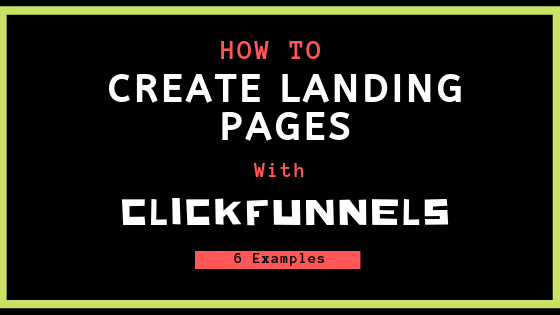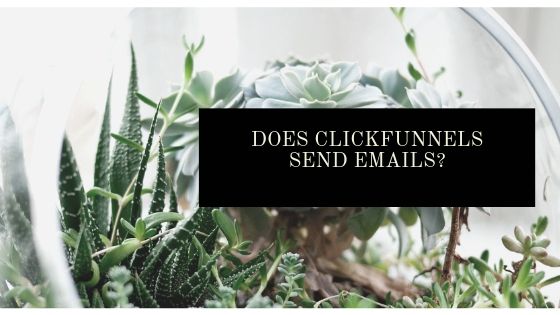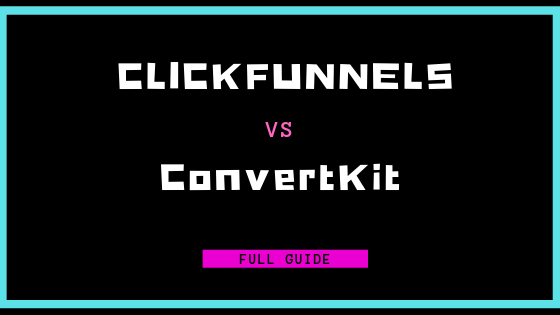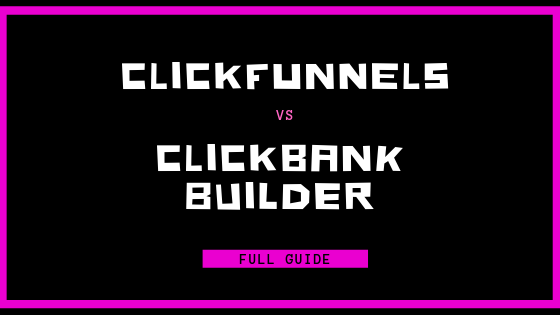How To Create A Landing Page In ClickFunnels w/ 6 Examples
If you are looking to improve your online marketing efforts then you may be looking to integrate landing pages into your campaigns. Clickfunnels is a great way to create landing pages for your marketing campaigns, in this article, we will show you how to create 6 different types of landing pages using the software.
How do you create a landing page in click funnels? After you create your account, you’ll be clicking on “adding new,” then selecting “collect Emails,” naming your funnel, creating a tag, and then pressing “build a funnel.”
While those are some quick and dirty suggestions, we’ll give you a more in-depth guide on how you can create a successful ClickFunnels landing page in our article below. Since there isn’t much information available on how you can create a successful ClickFunnels landing page, we’ve got you covered, and we’ll guide you through the steps below.
If you need more information on the different types of pages you can create in Clickfunnels– Click HERE.
Creating a Landing Page in ClickFunnels
So, how do you generate your landing page in ClickFunnels? We’ve got the basics covered for you if you’re interested in making your landing page in ClickFunnels, then we’ve got the steps to help you create your first lead capture, lead magnet landing page. That way, you’ll be able to start building that email list.
Creating your first lead capture, lead magnet page with ClickFunnels is an easy, straightforward process. Using ClickFunnels to create your landing page is going to help you generate sales funnels in the future. Once you’ve done this, you’ll be surprised about how simple things are on ClickFunnels, and how easy it is to make money with their program.
#1 Your Clickfunnels.com Account
Before you get your landing page going, you’ll need to either login or sign-up for Click Funnels. So, your first step is to head over to clickfunnels.com and sign up. If you cannot afford the fees at this moment, don’t worry. You can sign up for their FREE 14-day trial account.
If you sign up for the free 14-day trial account, you can at least test the waters with Click Funnels before you invest any of your money into the program. Trust me, once you get going with Click Funnels, you’ll want to stay there, and the first steps involve getting your account going, creating your first funnel, and creating your landing page.
After you’ve either signed in to your Click Funnels account or you’ve signed up for your account, you’ll need to start by creating your first funnel. So after you log in, add a new funnel by selecting the “settings” tab, scrolling down, and then selecting the “Collect Emails” tab.
I’ve instructed you to select the “Collect Emails” funnel because it’s the most manageable funnel to create overall. Once you’ve chosen the “Collect Emails” tab, you’ll need to name it. If you can’t think of a name, then call the funnel something natural, you can remember, like “Email Capture Landing Page.”
You can also tag it to help you stay more organized. After you’ve named your funnel, you need to click on “Build Funnel.”
Once you’ve done that, ClickFunnels will make an Email capture page as well as a thank you page. So, you’ll get two pages in your funnel, and Click Funnels will build you those two pages and process them.
You’ll need to make sure you opt-in when Click Funnels asks you, and then you’ll wind up with your capture page and your thank you page.
#2 Making Your Opt-In Page
Now that you’ve made your opt-in page, you’ll need to offer your lead magnet and then move onto making the tank you page. First, you want to develop some instructions for people to follow.
For example, you can start with simple instructions for your lead magnet, like “Click here to download” or “Check your inbox.” It’s a good idea to double confirm or double op in your Emails as well because you want to make sure that people will be opening your lead magnet in their Emails. You don’t want them downloading them on the page afterward, but instead grabbing it from their Emails.
You’ll need to pick out a template for your opt-in page. One beautiful thing about ClickFunnels is that they offer a bevy of template options from which you can pick. Some of their choices are simple, some have videos, and some are much more complex.
So, the type of template you pick for your opt-in page will depend significantly on what it is you are planning to do. Another option is to start with a blank template and build it later, but that can be a bit more complicated than just selecting a template. So, think about how simple or elaborate you want things to be, and choose your template.
#3: Edit Your Template
After you’ve selected your template for your opt-in page, you’ll need to come up with your heading, subheading, and call-to-action. On the template, you’ll see the areas where you should insert your heading, sub-heading, and call-to-action.
You’ll also need to pick a template for your thank-you page while you’re working on your pages. So, select the template, and we’ll talk about going back to the thank-you page and editing it later. First, let’s talk about writing your opt-in page.
On the opt-in page, you’ll want to perform a few edits. So, go back to your opt-in page and test it out. You’ll notice that you can move anything on the opt-in page, and you can also edit it. You can edit every little bit of content that appears on the page.
#4: Personalize the Opt-in Page
When you start composing your opt-in page, the first thing you want to focus in on is the logo. It’s essential to have a logo to advertise because it helps with branding. Also, if you are using pay-per-click (PPC) traffic, having a logo helps to make you more trustworthy. So, make sure you take out the generic logo and add your own.
You can also change the color on the bars that appear on your template. So, you can go near the bar and click on the wheel on the green bar, then click on BG color, and you can swap the color to something else if you wish. So, pick the color you want and then place your logo on the bar.
#5 Create your Heading, Sub-Heading, and Call-to-Action
Next, you’ll want to change the header on the page. You want to make sure the header is benefit-oriented. So, write something that grabs the attention, like “Discover the Best Way to Increase Conversion Rates.” By including what you can offer people and what they’ll learn by going to your page, you’ll create a valid header.
After you’ve created the header, you’ll need to add a benefit that comes the first doubt people have in mind about what you’re offering. For instance, people might think they can boost conversion rates, but they’ll have to undergo a lengthy process, like redeveloping their website.
Describe the information people will get as a free report. That way, they’ll be more likely to download it. You’ll also be using the terms “free report” a few times to encourage people to download your information.
After you’ve got your header and subheader, you need to create your call to action. It’s best to do a button that says, “click here to start now.” That way, you set people up to receive free information with just one click.
#6 Create Your Button
You can select a few different colors for your button, so pick something bright and eye, catching. Using something like orange or red will attract people’s eyes and put the button right in front of you.
Also, make sure you tell people you respect their privacy, and you won’t be spamming them. You also want to provide a link to your domain and privacy policy. That way, you won’t wind up with any issues, and you are developing trust between yourselves and people that are likely to sign up through you.
You also want to make sure you add a copyright date on your information. Another way to make people feel more comfortable is to add a support link. If you don’t have a support desk, use your contact page information. That’s enough to allow people to contact you if they need anything.
After that, you can delete the “Powered by Click Funnels” phrase unless you decide you want to keep that information on your page.
#7 Test Your Opt-In Page
You can test out your page by clicking on the large, bright button you just created. Once you click on it, you’ll see the URL open and pop up. Typically when people are clicking the button and filling out the form, they’ll be more likely to respond to your Emails because they are already taking action steps in the process.
Test out the pop up as well by clicking on it to open it up. Click through and make sure your advertisement sounds consistent, and remember the terminology we mentioned up above, using “free report” as your call-to-action idea.
Since you are trying to build full relationships with people, an excellent way to make a rapport with your audience is to ask for their full names and Email addresses. While you can do this to collect Emails and the option of getting full names is up to you, it is a good idea to personalize your choices later on if you decide to. So, for now, we recommend getting full names, too.
So, you can modify your request to ask people for their full names and Email addresses. Then, after they fill out the form, they can click on access to get their free report and press the orange, red, or whatever color you’ve made that very bright button to get their story.
#8 Set-Up Your Email Auto-Responder
Now your landing page is ready to run. So, the last step you’ll need to complete is setting up your email autoresponder.
To set-up your autoresponder, you need to go to the Email area of your ClickFunnels account and put in the HTML form. If you decide to use HTML, you can integrate an existing form and paste the HTML code the Email provider gave you into Click Funnels. That requires copying and pasting, which is quite easy and will still allow you to collect names and Email addresses.
While you can save the names and Email addresses on your Email account, ClickFunnels will also help you out by keeping them. You do want people to be landing right on your autoresponder. While you can send them a follow-up sequence later, you want to send them Emails directly from your autoresponder.
#9 Create the Thank You Page
Now you need to create your thank you page using Click Funnels. So, go to edit page in your account. One of the best ways to create a thank you page is by using a confirmation Email. You can send a confirmation link to your users if you’d like, and they’ll get the PDF if they click on it. Remember, sending a confirmation link or Emailing the PDF are your only options.
You don’t want to put the report on the website because then you won’t necessarily be collecting real, usable Emails from real people. If you just let people access the report online after they enter their email, they’ll figure out they can enter a fake Email to access it. So to ensure you get a real Email, make them either get a confirmation link Email and make sure they enter their Emails from the start.
Sending a confirmation link to a person’s email is a great way to see if you are collecting real Emails. So, don’t be afraid to use this tactic. If you decide to use a confirmation Email, make sure you instruct people to check their Emails for a confirmation link, and also instruct them to check their spam folders.
Luckily, you won’t need to send confirmation links manually. That would take a lot of time. Your autoresponder will send out the confirmation links for you on autopilot. That way, every time somebody signs up, they’ll get an email asking them to confirm.
They’ll click to confirm; then you know you’ve got a real Email. Then, your autoresponder will send them the PDF file. You can use the confirmation link instead of the button if you wish.
#10: Don’t Index the Thank You Page
For your thank you page, using the confirmation link works well, but you want to ensure to people that everything worked and they need to check their Emails on your thank you page. What you don’t want is for your thank you page to be indexed on search engines.
There’s an option on Click Funnels that allows you to hide your page from the search engines. While you want your opt-in page to be found on search engines, the thank you page is an entirely other matter.
#11: Test Your Thank-You Page
After you’ve created your thank you page, you’ll want to test it out. Open your page and click on it. Enter a real Email address of yours that is unrelated if you’re going to test out your auto-responder. You can then double-check everything to see how it works, and you’re set to go.
Simple Landing Page Recap
Now, let’s quickly recap the process for creating landing pages in Click Funnels, and then we’ll move onto providing you with some helpful templates.
- First, create an account in Click Funnels, or logon to your Click Funnels Account.
- Click on “Add New.”
- Select “Collect Emails.”
- Name your Funnel.
- Create a tag and hit “Build Funnel.”
- Select your template for your opt-in and thank you pages.
- When creating your opt-in page, add your logo. Change the appearance of the bar. Make sure to add a header, sub-header, and call to action.
- Make a button to send a free report to people as your call to action on your opt-in page.
- On your opt-in page, make sure you add your privacy policy and contact us information.
- Next, set up your email, auto-responder. You can do this by going to your email, getting the HTML info, then adding that HTML info into Click Funnels.
Funnel Template Examples
Now we’ll cover a few template examples so that you can envision what you’d like to do when you make your landing page.
The Fishbowl Funnel
Click here to get this sale funnel template now!
Known as the fishbowl funnel template, this option offers a straightforward lead generation to customer funnel. If you’re a newbie and you are trying to set-up something easy, this funnel provides a great choice to make the process easier.
You can use a simple free offer with this template to convert traffic into leads. After that, consider providing a discount offer or deal that will result in you getting a customer right away.
We love this funnel choice because it’s so straightforward and straightforward. If you’ve never worked with a sales funnel before, then consider using this one as a good starter option.
The Real Stuff Funnel
Click here to get this sale funnel template now!
If you’ve got something to offer for free, like a sample or anything else, you can generate leads quickly with this funnel. After providing something for free, this funnel will ask customers if they want to upgrade their orders.
If you’re involved in the fitness niche, then this is one of the best ways to get people to order. This funnel is already proven to work well in the fitness market, where you can offer a free sample of something to then upsell something else.
If you’re willing to give out free samples that might lead to potential subscriptions even if you aren’t involved in the fitness industry, then this is still a good sales funnel option for you. Also, it’s a simple one to get started with, so if you are new to Click Funnels, this is another good newbie option.
The Product Launch Formula Funnel
Click here to get this sale funnel template now!
If you’ve got a new product to launch and you love the old product launch formula method, then this funnel might be for you. It’s one of the highest converting ways for new products around, and it works well with physical products that you can sell.
This funnel offers a video sales letter that has an opt-in, plus four more videos to help with a significant discount. You can learn more about how to capitalize on this method by reading Jeff Walker’s book Launch.
If you know anything about Walker’s classic approach to product launching, then you’ll know already that this Click Funnel approach creates a successful, tried-and-true way for you to sell products and generate sign-ups.
The Free Book + Shipping Funnel
Click here to get this sale funnel template!
If you’re selling a book, using this Click Funnel template can help you get your writing noticed. While it can take some planning to get people to review your book, using this Click Funnel template is another way you can get eyes to look at your book.
If you want to get some attention for your book, you can offer your e-book for free and have the lead pay for the shipping. Usually, the cost of shipping then also includes the price of the book, but at the lowest rate possible.
So, you’ll recoup expenses for your book with your method and get your ideas and name out there, but you won’t make a lot of money with this approach. However, you will be able to ship out thousands of books and cover all of your costs. So, there is the opportunity to generate a lot of interest in your name and ideas.
Using the free book method, you should be able to generate a lot of leads quickly and cover all of your necessary costs. You’ll be able to create a bevy of leads with this funnel template.
Simple Coach, Consultant & Agency Client Generating Funnel
Click here to get this sale funnel template now!
If you’re active as a coach, an agent, or you are into consulting, this funnel provides an excellent option for you. It will allow you to go from a lead into a sales call quickly, and it works using a simple four-step process.
First, you need to make a valuable offer. So, get people’s attention by offering something useful that applies to whatever a person is after, or by addressing the market with which a person is operating. That way, you’re able to generate leads where necessary.
After you make that valuable offer, the next thing you need to do is to deliver on the offer that you initially made. So, say that you offered a training video in your first step. Next, you need to offer up that video on the next page that delivers on your offer. You don’t necessarily need to make a video. You need to make sure you provide when you get to the second step.
Third, you need to get into the application of the process. Since you want to make sure you qualify leads so that you aren’t wasting time on a sales call, follow up with an application form. That application form should take ten or fifteen minutes to fill out. On the form, ask many of the questions you’d ask on the sales call to save yourself some time.
Last, you’ll want to book your calls. You can allow this part of the process to happen automatically. People can be sent to a calendar booking link and pick a time when you are available to call them. That way, everything is tremendously streamlined, and you won’t need to invest much time into this process once you start utilizing this sales funnel.
And that’s it. With those four steps, you’ve got your leads generated, and you can move into making your phone calls at the selected times. You can see how this sales funnel saves people a lot of time and effort with its functionality.
The Simple Real Estate Funnel
Click here to get this sale funnel template now!
For those people that are into real estate, this funnel should work well for you. If you are trying to get prospective buyers into showings, this is a great sales tool for you.
You can use this sale funnel with targeted Facebook ads to generate showings. This sales funnel has been used in the past to create showings, and its already provided successful results. So, with a proven method, you should be able to generate plenty of success.
So if you are selling houses, this sales funnel offers a simple and effective strategy with a straightforward marketing ploy in mind: showing and selling houses. If you can get the right photos in there, you should be able to sell plenty of homes