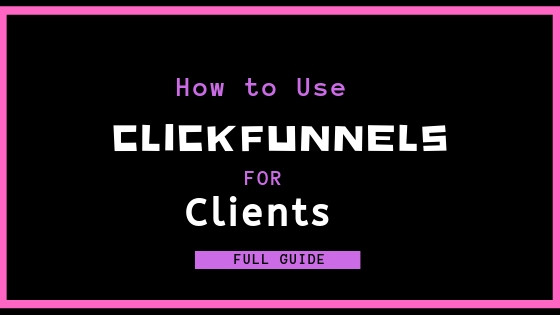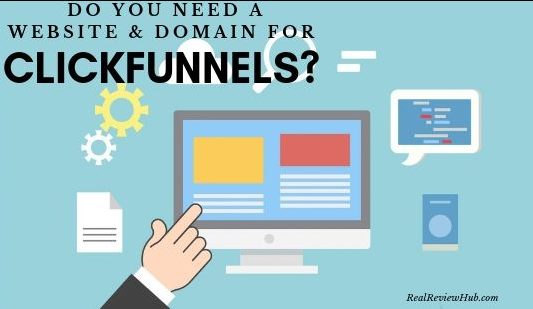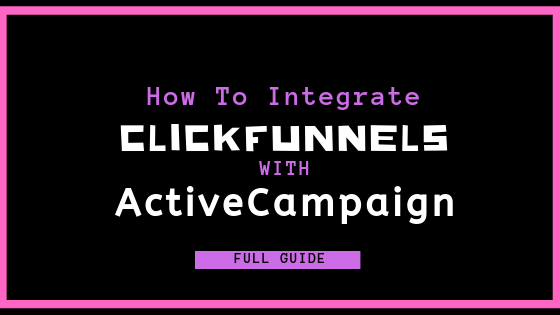ClickFunnels Actionetics 101: What It Is & How to MAKE MONEY WITH IT.
ClickFunnels Actionetics is one of those tools that marketers use to improve their marketing campaigns’ success. In this article, you will find out everything you need to know about how Clickfunnels Actionetics can help you take your marketing efforts to the next level.
What is ClickFunnels Actionetics? ClickFunnels Actionetics is a marketing automation program offered through ClickFunnels. It allows you to track and customize the experience your customers go through as they go through your sales funnels. In short, ClickFunnels Actionetics allows you to create content and experiences that are specifically targeted towards your different customers.
To make sure you know about ClickFunnels Actionetics and how to use it, we’ve compiled information ranging from the basics to the more in-depth. We’ll walk you through what ClickFunnels is, what ClickFunnels Actionetics is and what features it has, how to use those features from start to finish, and even more!
All About ClickFunnels Actionetics
In this section, we’re going to take you through a detailed overview of ClickFunnels Actionetics. Even if you’re a beginner and aren’t sure what ClickFunnels is or how it can help you, you’ll benefit from this!
First, we’re going to take a look at what ClickFunnels actually is and what sales funnels are. Then we’ll get down to the good stuff: what ClickFunnels Actionetics is, what features it has and what you can do with them, and ultimately, how to use it- step-by-step.
Whether this is your first time hearing the name “ClickFunnels” or you’ve already got funnels up and running and you’re ready to utilize them better, this one is for you. Let’s get into it!
What is ClickFunnels?
ClickFunnels is the platform that owns and hosts Actionetics, so it’s important to know what ClickFunnels actually is if you want to know more about ClickFunnels Actionetics.
At its core, ClickFunnels is an online platform and sales funnel builder for businesses. ClickFunnels gives businesses and people all the tools they need to capture and convert leads, make sales, and even to market and deliver their products.
ClickFunnels offers a lot for its users. For starters, it offers a variety of pre-built sales funnels that businesses and people can take and make their own in order to take leads and convert them to sales.
Not only that, but ClickFunnels offers landing pages, custom domains, integrations with third-party platforms and applications (think connecting your PayPal or MailChimp account to your ClickFunnels account), order pages, opt-in pages, email integrations, analytics, and even more.
ClickFunnels is a service that enables individuals and businesses to manage and build their businesses all in one place.
What Are Sales Funnels?
As you probably noticed, perhaps the biggest part of ClickFunnels (and part of its namesake) has to do with sales funnels.
That’s all well and good unless you aren’t totally sure what sales funnels are. So, what are sales funnels?
A sales funnel is essentially an online system that captures leads in order to make sales online without having to actually talk to a customer before they buy.
Using the landing page of a website or an opt-in form (or both) a sales funnel captures a lead and takes it through what we call a nurturing sequence in the funnel. That nurturing sequence has several stages, but it eventually has an offer to buy something.
This process leads to sales from the lead that was captured.
In order to get leads and in order to get contact information from leads, sales funnels generally have to offer some sort of “freebie” to send to an email address. This could be anything from a discount code to an eBook to a PDF to a checklist.
So, essentially, when sales funnels provide value (to potential leads), they convert those leads to sales.
Think of all the times you may have seen something on a website along the lines of “Click Here to Get Our Free PDF!” The site will most likely have you enter your email address so they can send you their PDF. This is likely the start of a sales funnel for that website or business.
Sales are what all businesses want and need, so sales funnels are a great, dependable and fast way to get them. That’s why sales funnels are so useful – and why ClickFunnels (using sales funnels as its main service) is so successful.
ClickFunnels Actionetics: What it Is
Now that you’ve got an understanding of the very basics, like what ClickFunnels itself is and what sales funnels are, we can get into what ClickFunnels Actionetics is.
As we mentioned previously, ClickFunnels Actionetics is an online service provided by ClickFunnels. Actionetics is essentially an online marketing automation tool.
ClickFunnels Actionetics works along with a person or business’s ClickFunnels account to give them the tools to speak directly to and market to their customers with exactly the messages they need at exactly the times they need it. TRY IT FREE FOR 14 DAYS HERE
ClickFunnels Actionetics also allows people or businesses to do all those things without having to use other email or messaging services. So, instead of using email services and autoresponders like MailChimp, and instead of using messaging service to follow up with like ChatFuel, you only need to use Actionetics. Everything is in one central place.
This is a pretty good video that explains Actionetics better. It’s dated but you will get the gist.
ClickFunnels Actionetics Tracks and Collects Information
Actionetics is really what a lot of us would call a “smart tool.” This service collects information on customers and leads, like who they are, why they entered your sales funnel, what their behaviors and buying history are like, and what actual actions they’ve taken in your sales funnel along the way.
So, if you’re utilizing Actionetics, as your leads and customers come through opt-in pages, order forms, and registration pages, Actionetics is collecting and tracking the information on those leads and customers.
ClickFunnels Actionetics Allows You to Customize the Experience for Your Customers
With Actionetics, once you’ve got the information collected from your leads and customers (which you can retrieve and look at any time), you can actually customize the experience your customers go through while they’re in your sales funnels.
This is extremely useful and important because once you know more about your customers and can tailor their experience, you can show them exactly what they want to see when they want to see it. And what does that lead to? You guessed it – more sales!
If you know anything about marketing, you know segmentation and targeting are hugely important. Think of ClickFunnels Actionetics as doing that segmentation and marketing for you.
ClickFunnels Actionetics Utilizes “The Follow Up Funnel”
Part of why ClickFunnels Actionetics is so successful is because it utilizes something that isn’t as common in the business world as normal sales (or front-end) funnels are: follow up funnels.
Follow up funnels are a type of sales funnel that take both leads that haven’t converted to sales and leads that have converted to sales and follow up with them to create more value – and to eventually create more sales.
Follow up funnels basically operate exactly how they sound; they follow up with leads.
With Actionetics, you can take the information Actionetics has collected for you from your customers and leads and create follow up funnels based on your customers wants and needs. That means you’re really expertly segmenting and targeting them, and will have more success with converting them to sales.
ClickFunnels Actionetics: Useful Features
Above you read about what ClickFunnels Actionetics is and what it does. But how does it actually do those things? What tools does it give users to accomplish those things? We’ve got an overview of them.
ClickFunnels Actionetics Features Overview
When you’ve got access to ClickFunnels Actionetics, you’ll notice in your dashboard that there are four main options/pages. They are:
- Contact Profiles
- Email Lists
- Email Broadcasts
- Follow Up Funnels
These are the four main features within Actionetics. Let’s look at what they mean and what they can do.
Contact Profiles
In Actionetics, you’ve got a tab for “Contact Profiles.” This feature allows you to see all the contacts who signed up through your funnels in Actionetics!
In this feature, you’ll get a brief overview of your contacts, like how many contacts you have, new contacts you’ve gotten, and any contacts that may have unsubscribed. You can choose to see other demographics and segments of your contacts too, like age, general location, gender, and phone number.
Not only can you see the general information about all your customers, like how many you have and where they’re all located, but you can see the information about your individual customers in Actionetics.
Need more contacts? Need your contacts in other places? You can import contacts from other places to your Actionetics. Not only that, but you can download the contacts you have from Actionetics to other places.
What else can Actionetics do for your contacts? Actionetics allows you to see the “score” your contacts have. This shows how valuable they are to you according to things like frequency, recency, and monetary value. That way, you’ll know how to engage with them and when to engage with them.
The good news is, you don’t have to “score” contacts yourself; Actionetics does it all for you with an algorithm and the information it gets from your contacts. When you look at a particular contact, you can see a dashboard with their “scores” in the different categories as well as an overall “score.”
Email Lists
If you’ve ever worked with email lists before, you know that sometimes you don’t want to send your emails to every single customer on every single list. In Actionetics, you can easily segment your email lists so that different emails go to different segments of customers.
This is really important, because it’s more simple and easy to send a targeted email to the group of customers you actually want to send it to. Customers have a higher chance of receiving, viewing and engaging with it that way.
You can also create smart lists for your emails and contacts, with rules and actions you set and manage yourself. That way, Actionetics does all the work for you; it finds the contacts that fit your criteria and puts them on your smart list. This takes away a lot of the hassle of manually adding contacts to certain lists.
Broadcasts
Broadcasts is Actionetics’s tool for creating, sending, scheduling and managing emails. As we mentioned before, you don’t need any outside or third-party tools to use Actionetics efficiently. This is part of the reason how!
Through the Broadcasts dashboard on Actionetics, you can see the emails you’ve sent, what engagement and clicks you’ve had on the emails you’ve sent, and if you have any unsubscribers.
You can also begin building, sending and scheduling emails through the Broadcast dashboard. You can add color, text, images, links and even more to your emails to make sure you’re getting your information across in the best looking and easiest to read formats.
Follow Up Funnels
Follow up funnels are one of the biggest and most useful features Actionetics has to offer. On your Follow Up Funnels dashboard you can start creating new follow up funnels.
While you’re creating follow up funnels, you can input who it’s going to be targeted towards, when it will go live (and for how long), and any actions you want the funnel to take for the customers.
How to Use ClickFunnels Actionetics
Now that you know the basics and what ClickFunnels Actionetics is, we can walk you through how to use it. As you can probably tell, ClickFunnels Actionetics is relatively simple and easy to use. However, it’s not just as simple as “1, 2, 3.” Let’s show you how to use ClickFunnels Actionetics.
First Things First: You Need a ClickFunnels Account
In order to utilize any of the tools ClickFunnels offers, including Actionetics, you’re going to need a ClickFunnels account. If you’ve already got a ClickFunnels account, you can go ahead and skip down to the next section.
If you’re new to ClickFunnels and ready to open an account, they offer a free 14 day trial. You’ll need to provide some of your information, like your name and email address.
Don’t worry, because if ClickFunnels ends up being not the right thing for you, there are no contracts. You can also downgrade your membership or cancel your account at any time.
Next Up: Get Access to the Etison Suite
Once you’ve created your ClickFunnels account, and once you’ve decided ClickFunnels and ClickFunnels Actionetics are going to work for you, you’ll need to get access to the Etison Suite.
Wait, what does that mean? Let’s backtrack for a second.
ClickFunnels offers two different types of subscriptions or plans: ClickFunnels (the regular, basic plan) and the Etison Suite.
In order to access and use ClickFunnels Actionetics, you’re going to need to get the Etison Suite plan in ClickFunnels. The Etison Suite plan costs $297 per month.
The Etison Suite comes with access to ClickFunnels Actionetics, ClickFunnels Backpack, and everything else ClickFunnels has to offer.
With the Etison Suite, not only do you get access to ClickFunnels Actionetics (which is likely what you want/need if you’re reading this article) but you can also create an unlimited number of funnels, an unlimited number of pages, have unlimited custom domains, and get unlimited visitors and contacts.
Check out ClickFunnels’ pricing page here to see the comparisons between plans.
Make Sure your SMTP Integration is Configured in Your ClickFunnels Account
Don’t let the header fool you – it sounds like there’s some tricky things going on if you don’t know the lingo. We’ll explain all of this.
Once you have your ClickFunnels account and have access to the Etison Suite, you’ll need to do one more thing before starting to take advantage of ClickFunnels Actionetics, and that’s making sure your SMTP Integration is configured.
Okay, so what does that mean?
SMTP stands for Simple Mail Transfer Protocol. This is an internet standard for email transmission. SMTP moves your emails across networks (from your ClickFunnels account to your customers’ inboxes, to be specific).
If you’re going to be sending emails from ClickFunnels Actionetics, which you should be if you plan on using Actionetics, you need to have your SMTP Integration configured. This means integrating an email service you already have with your ClickFunnels account to use with Actionetics.
With the Etison Suite plan, you can add up to 3 different SMTP providers to your ClickFunnels account.
To integrate your SMTP provider to ClickFunnels, you’ll need to follow these steps:
- Follow this link to locate your SMTP provider.
- Follow the instructions on your SMTP provider link. Each provider may have different steps that need to be followed.
Decide What Functions You Want to Do With Actionetics
Once your SMTP integrations are configured, navigate back to your ClickFunnels Actionetics dashboard.
Now it’s time to decide what functions you want to take on with Actionetics.
As we discussed before, there are four main functions in Actionetics:
- Contact Management & Profiles
- Email Lists
- Broadcasts
- Follow Up Funnels
How to Use Different Functions in Actionetics
If you aren’t sure exactly where you want to start with Actionetics, we’re going to walk you through the step-by-step processes of certain functions in Actionetics, like adding an action score to contacts, creating a smart email list, and creating a new follow up funnel.
How to View the Action Scores of Your Contacts in Actionetics
Earlier, we talked about action scores that are added to contacts in Actionetics. Action scores are essentially the value of a contact to you, based on things like how recently they’ve engaged with your content, how frequently they engage with your content, what their monetary value is, and what their social value is.
Action scores can be anywhere from 1 to 100, and ClickFunnels assigns them based on four categories with a certain algorithm.
Typically, action scores are divided as follows:
| Value Category | Number of Points |
| Recency | 25 points |
| Frequency | 25 points |
| Monetary | 25 points |
| Social | 25 points |
To look at the action scores of your contacts, you’ll need to first select “Contacts” from your Actionetics menu. Then, search or locate a contact you want to give an action score to.
Once you’ve found the contact, click on their name or profile to open up their “dashboard” with all their information. Your contact’s action score can be found on the far right of the page.
Knowing the action scores of your contacts in Actionetics can be helpful when you want to create smart lists in Actionetics, which we’ll discuss next.
How to Create a Smart List in Actionetics
Now that you know how to see the action scores of your contacts, let’s look at how to create a smart list in Actionetics.
Smart lists are useful for when you want to have your contacts dynamically filtered and added to the lists based on certain criteria you’ve set.
You may decide you want to create a smart list based on your contacts with the highest action scores, for example.
Let’s walk through the steps of creating a smart list.
- In your Actionetics menu, select “Email Lists.”
- Click “Add New List.”
- Enter a name for your new list. Contacts could potentially see the name of the email list if they unsubscribe, so make sure to name it something that would be okay for contacts to potentially see.
- Add a group tag if you wish.
- You’ll see a button labeled “Smart List.” Slide the button all the way to the right to turn on the smart list.
- Click “Create New List.”
- Begin adding your rules. Your rules will determine who your smart list adds to the list.
- You can add multiple rules. If you do, your contacts will have to meet the criteria of all the rules in order to be added to the list.
- You can also add multiple rule groups.
- Click “Add Your First Rule.”
- Select an icon from the first rule group.
- Select a “Rule Agent” from the drop-down menu.
- Select a “Rule Action” from the drop-down menu.
- Select or “Enter a Value” for the condition.
- Repeat as needed!
That’s pretty much it. Not too bad, right? If you wish to change the rules or rule groups of your smart lists, you can do that too. Just click “Edit List Settings,” edit the settings you wish to change, and click “Update List.” Simple as that!
How to Create a New Follow Up Funnel in Actionetics
Follow up funnels are a huge and important function of ClickFunnels Actionetics. So, it’s pretty useful to know how to create them!
If you want to create a new follow up funnel for your email lists and leads, you’ll need to follow the steps below.
- Click your Actionetics drop-down menu.
- Click “Follow-Up Funnels.”
- Click “Add New Follow-Up Funnel.”
- Enter a name for your new follow up funnel.
- Add a group tag to your funnel or select an already existing group from the drop-down menu.
- Select an email list or multiple email lists to be added to your new follow up funnel.
- Click “Create Follow-Up Funnel.”
- Select “Add New Step.”
- Select your desired action.
- You just created your new follow up funnel!
One of the great things about ClickFunnels is that you can also easily duplicate and share funnels. Say you have a client you built a funnel for and you’d like to share it with them. Say you have a funnel that really works, and you want to duplicate it.
You can do all those things with your follow up funnels!
To do so, you’ll need to navigate to your Actionetics menu and select “Follow-Up Funnels” just like you did when you were getting ready to create a new follow up funnel.
Next, click on the funnel you wish to clone or share. After that, simply click the “Share” button on the top right and you can share or duplicate your funnel. It’s that easy!
How to Create a New Broadcast in Actionetics
You may wish to send a new email message or another message to your contacts with your ClickFunnels Actionetics account. Great, because that’s part of what it’s for! Let’s walk through how to create a new broadcast in Actionetics.
- Navigate to your Actionetics menu.
- Select “Broadcasts” from the menu on the left.
- Select “Add New Broadcast.”
- Select “Email Messenger” (or select another messenger you have set up if desired)
- Name your broadcast.
- Add a group tag to your broadcast.
- Select “Send from SMTP.”
- Enter the from name.
- Select the email list you wish your broadcast to go to.
- Add filter rules if you wish.
- Enter a subject for the email.
- Enter a pre-header for the email if you wish.
- Select an email template and click “Next.”
- Select the day and time you want your email to be sent, or click “Send Now” if you want to send it immediately.
- Click “Review for Sending” and do just that: review your email before sending.
- Click “Queue to Send” or click “Send Broadcast” to schedule or send your broadcast!
You can monitor the status and results of your broadcasts on your broadcast dashboard.